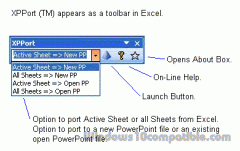XPPort 2.7 Details
Shareware 794 KB
XPPort(TM) converts Excel data to PowerPoint by reading page breaks and porting each page to a new slide. You select to port just the active sheet or all sheets in your file and XPPort makes your slides look great, without any re-editing or manipulating. XPPort creates a new PowerPoint file or inserts the new slides to an open presentation. Data is sized to fill the slide and slide titles are added automatically. XPPort is fast, simple and easy.
Publisher Description
 XPPort(TM) ports Microsoft(R) Excel data to PowerPoint(R). A proven Excel add-in that views as a toolbar for use with all your spreadsheets and charts. When you are ready to convert Excel data to PowerPoint, XPPort reads your Excel page breaks and copies each page to a new separate slide. The order of PowerPoint slides created by XPPort is controlled the same way you control the order of printed pages in Excel. Excel data is automatically sized in PowerPoint to fit the body as defined in the "Slide Master". One click and your slides are built without any re-editing or manipulating. You have the option to export just the active sheet or all the sheets in the open file. You have the option to create a new PowerPoint presentation or insert your new slides any place in an open presentation. Slide titles are automatically transferred from your Excel spreadsheet header data. Working in Excel has many advantages over PowerPoint. Entering and organizing data is easier, creating charts is easier and Excel has many sophisticated functions to analyze data. PowerPoint can't even total a column of numbers, yet many of us live and die by our PowerPoint presentations. Now, with XPPort you can use both Excel and PowerPoint and eliminate edit-copy-paste over and over and over. Download XPPort from www.xpport.com and within minutes you will be amazed at how simple yet productive XPPort is. For customer service, email xpport@ramplan.com.
XPPort(TM) ports Microsoft(R) Excel data to PowerPoint(R). A proven Excel add-in that views as a toolbar for use with all your spreadsheets and charts. When you are ready to convert Excel data to PowerPoint, XPPort reads your Excel page breaks and copies each page to a new separate slide. The order of PowerPoint slides created by XPPort is controlled the same way you control the order of printed pages in Excel. Excel data is automatically sized in PowerPoint to fit the body as defined in the "Slide Master". One click and your slides are built without any re-editing or manipulating. You have the option to export just the active sheet or all the sheets in the open file. You have the option to create a new PowerPoint presentation or insert your new slides any place in an open presentation. Slide titles are automatically transferred from your Excel spreadsheet header data. Working in Excel has many advantages over PowerPoint. Entering and organizing data is easier, creating charts is easier and Excel has many sophisticated functions to analyze data. PowerPoint can't even total a column of numbers, yet many of us live and die by our PowerPoint presentations. Now, with XPPort you can use both Excel and PowerPoint and eliminate edit-copy-paste over and over and over. Download XPPort from www.xpport.com and within minutes you will be amazed at how simple yet productive XPPort is. For customer service, email xpport@ramplan.com.
Download and use it now: XPPort
Related Programs
Convert Excel Spreadsheet C#
It seems like everyone finds a way to use spreadsheets in their regular business operations. From tracking budget data to measuring growth in sales over time, having these capabilities is critical to the success of your next project. Now, you...
- Shareware
- 06 Oct 2022
- 11.38 MB
vCard Import-Export for Outlook
With vCard ImportExport, you are able to easily import multiple vCard files (known as .vcf files) to your Microsoft Outlook contacts - simply, select the outlook contacts folder and the files to import - the app will do the job...
- Shareware
- 20 Jul 2015
- 6.55 MB
Softaken vCard Export and Import
A simple and appropriate app for individual and commercial purposes. The application makes vCard export to PST and Import vCard to PST. The vice versa goal is achieved after a few clicks because the interface of the app is interactive....
- Shareware
- 13 Aug 2019
- 1.67 MB
Calendar Import-Export for Outlook
Use Calendar ImportExport to import multiple iCal/vCal files (.ics, .vcs) to Outlook calendar (appointments), or export Outlook calendar (appointments) to iCal/vCal files at once. Split, combine iCal/vCal files even without Outlook installed. Sync, export or move Outlook calendars in an...
- Shareware
- 20 Jul 2015
- 6.19 MB
Softaken vCard Export Import
Simply Import from vCard to Outlook and export vCard files from MS Outlook 2016, 2013, 2019, and others with Softaken vCard Export Import Tool. The program is one of the reliable and simple tools that help users to access Outlook...
- Shareware
- 12 Jul 2019
- 1.67 MB